CalcuNation
Sales Price from Profit Markup Calculator
Calculate the final sales price after profit markup with this
Profit Markup Calculator.
Input product cost and desired profit markup to determine sales price.
How do you calculate profit markup?
To calculate the sales price at a given profit markup, use the equation:
Sales Price = c x [ 1 + (M / 100)]
c = cost
M = profit markup (%)
Example: With a cost of $8.57, and a desired profit markup of 27%,
sales price would be:
Sales Price = $8.57 x [ 1 + ( 27 / 100)]
Sales Price = $10.88
$100 Promotion
Win $100 towards teaching supplies! We want to see your websites and blogs.
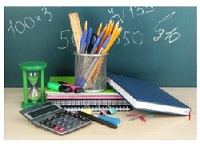
Enter Here
Calculator Popups
Scientific Calculator
Simple Calculator
Calculator Ideas
We use your calculator ideas to create new and useful online calculators.
Submit Calculator Idea
